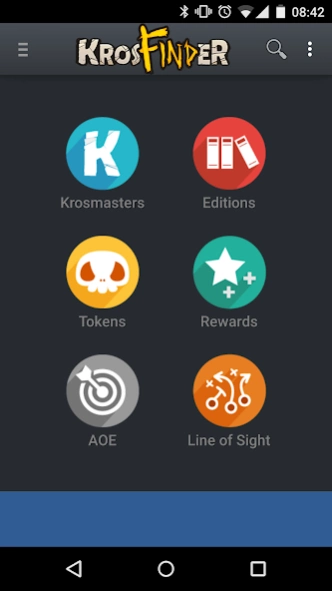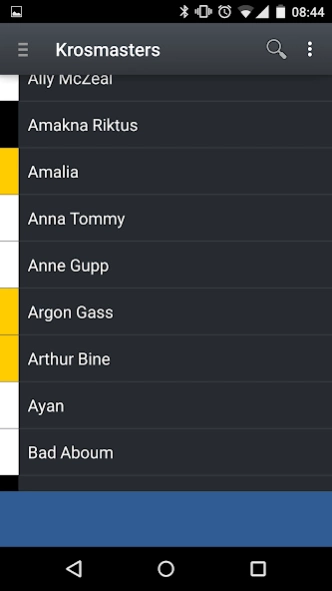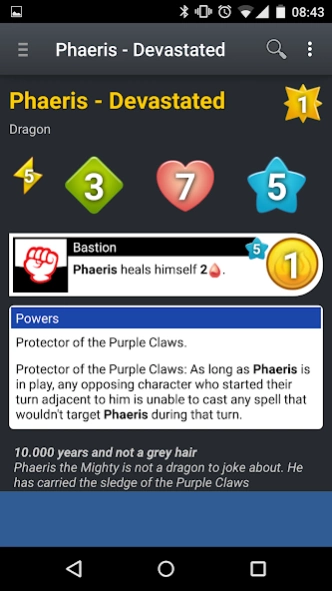KrosFinder 1.93
Continue to app
Free Version
Publisher Description
KrosFinder - The largest online collection of Krosmaster Arena directly on your mobile device
We made it, the KrosFinder app has finally arrived!
Phenomenal cosmic powers... itty bitty living space!
Characteristics:
- Off-line: Now you can take with you all the world of Krosmaster Arena with no need of data connection.
- Multilingual: As in our website, all data is available in five languages.
- It's FREE! Our goal has always been to keep the App free for as much time as we can afford it.
Features:
- Krosmasters
- Editions
- Tokens
- Rewards
- Search
- Areas of Effect
- Line of Sight
- Save Images
Support us
We think you might like this app - if you do, please rate us accordingly on the Play Store.
On the other hand, don't hesitate bringing up your questions, doubts, and mistakes you may find. We will be more than happy to answer you.
Thank you
We want to thank all of you, if we have reached this point it is mainly because of you!
Warning: Krosfinder.com makes reference to the official translations displayed on the website Krosmaster.com, by Ankama. When the updates are uploaded, it may happen that some Krosmasters are still not translated in all languages. In this case, they will be displayed as partially translated.
About KrosFinder
KrosFinder is a free app for Android published in the Recreation list of apps, part of Home & Hobby.
The company that develops KrosFinder is Krosfinder.com. The latest version released by its developer is 1.93.
To install KrosFinder on your Android device, just click the green Continue To App button above to start the installation process. The app is listed on our website since 2018-01-10 and was downloaded 6 times. We have already checked if the download link is safe, however for your own protection we recommend that you scan the downloaded app with your antivirus. Your antivirus may detect the KrosFinder as malware as malware if the download link to com.krosfinder.app.krosfinder is broken.
How to install KrosFinder on your Android device:
- Click on the Continue To App button on our website. This will redirect you to Google Play.
- Once the KrosFinder is shown in the Google Play listing of your Android device, you can start its download and installation. Tap on the Install button located below the search bar and to the right of the app icon.
- A pop-up window with the permissions required by KrosFinder will be shown. Click on Accept to continue the process.
- KrosFinder will be downloaded onto your device, displaying a progress. Once the download completes, the installation will start and you'll get a notification after the installation is finished.